Multitasking is a myth: if you do a dozen things at the same time, you don’t divide your attention but devote yourself to each task in turn for a fraction of a second – and not with much focus. Computers are not entirely dissimilar: when dozens of processes share one computing core, timing suffers, and with music, this is a problem. Peter Schippers from Audiodata uses the example of his MusikServer MS II to show us how reduction can make music shine.
One is one and zero is zero – sounds logical, but is only partly so. If you think about how data streams get from A to B in the Internet and streaming age, it’s astounding that anything works at all. Data streams are chopped up into packets and sent to server farms scattered all over the globe, only to finally come together in the home router, which – thanks to check bytes – can put all the ones and zeros back together in the right order.
This system works amazingly well – at least when it comes to transferring “static” data such as images or documents. Music, however, works a little differently: more than anywhere else, it depends on precise timing. Jitter is the name of the sound-damaging bugbear here: tiny temporal shifts in the bit stream that throw the musical flow off track. With good source devices such as streamers and DACs, considerable effort is therefore usually made to smooth out the timing of the incoming music data as much as possible, for example through asynchronous data transfer, in which the DAC ignores the computer’s internal clock and requests the data in time with its own high-precision crystal oscillator.
However, PCs and laptops used as music servers have – by design – the problem that countless processes are constantly vying for processor time in the background. On a computer with Windows 10, for example, more than 150 processes are constantly running in the background, says Peter Schippers. Even if today’s multi-core processors can process around a dozen tasks simultaneously, the number of processes exceeds the number of available threads many times over – extremely unfavorable conditions for micro- or even nanosecond-precise data transfer. In addition, computers with their powerful and at the same time extremely miniaturized architecture, various controllers and switching power supplies, which were in no way developed with audiophile applications in mind, ignite a permanent firework of noise and electromagnetic interference.
Dedicated streamers or music servers naturally have an advantage here because their processors are far less stressed thanks to their specialization in one task – but ultimately they are also inevitably computers running an operating system that is often specialized in music playback. In order to be able to handle the unavoidable multitasking as smoothly as possible, high-powered CPUs are often installed here – an approach that Schippers is not convinced of. With the Audiodata MusikServer MS II, he deliberately relies on a modest, but comfortably sufficient for the application quad-core processor, which is pleasantly restrained when it comes to emitting interference due to its moderate performance.
For reasons of simplicity, compatibility and flexibility, Windows 10 is used as the operating system, whereby Schippers has drastically reduced the range of functions and cut the number of active processes to around 80. So far, so good – so we have a reasonably typical streamer/music server that should easily outperform any home computer in terms of sound. But that’s not enough for Peter Schippers: he wanted to see what can be done and therefore developed a radical audiophile mode that takes rather extreme measures to slash the processor load in favor of maximum sound quality.
One step further
Here we enter realms where ease of use has to take at least a small step back: While the mode can be called up by double-clicking on an icon on the user interface or a simple tap in the recently released iOS app, there are a few small rules to follow if you want to take full advantage of its benefits. Audiophile mode mercilessly cuts out everything that is not absolutely necessary for the basic function and music playback – including the display; control can then no longer be carried out via a PC, but only via the smartphone, for example via Roon or Tidal Connect, which should hardly be a problem for 99 percent of the population.
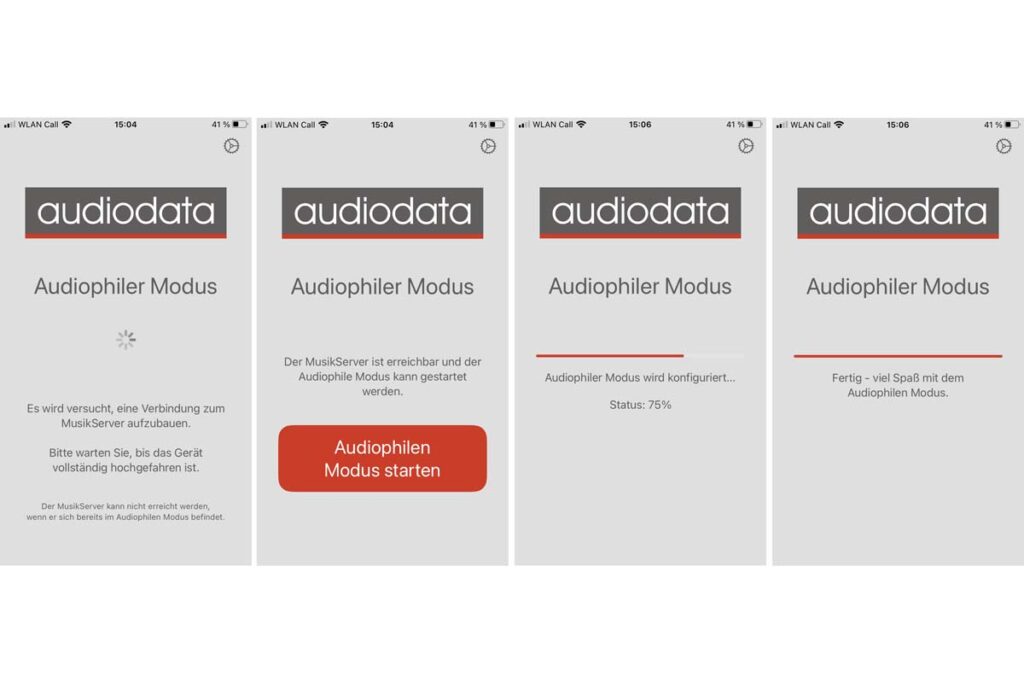
As Windows does not start some processes immediately after booting up, Schippers recommends waiting around two minutes before activating the audiophile mode: after all, the best program cannot terminate processes that aren’t even running yet. In addition, some processes cannot be closed directly, but rather take time to “settle down”. In principle, the music server is ready to start immediately after the change, but it takes this handful of processes a few minutes more to fully shut down. Once this is done, the listener can sit back and enjoy his music with practically no limitations – the server should only be rebooted once in a couple of days. So, one press of a button and five minutes is the motto if you want to get the last ounce of sound quality out of your music collection – much like with a class A/B amplifier, which is at operating temperature after ten minutes, but gains in smoothness and musicality over the next half hour or so.
In the end, about three dozen processes remain, but the interventions go much deeper: the distribution of work on the processor cores is fundamentally reorganized in order to almost completely decouple playback from the multitasking problem. The entire operating system now lies in its semi-comatose doze state entirely on one core, while the other three can take care of the music completely – any jockeying for processor time is thus basically completely eliminated.
That’s the theory …
But does this actually have an effect on the sound? Clear answer: Absolutely, and surprisingly clearly, too. Even when listening to “Murders” from Miracle Musical (Hawaii: Part II) in normal mode, I can find no reason to complain: although consisting largely of just voice and piano accompaniment, the piece develops a surprising complexity with constantly changing effects, occasional second voices and subtle percussive elements. The music server traces everything precisely, alerting me to every subtle change in the texture of the electronic distortion.
After switching to audiophile mode, the change becomes obvious after the first few bars: the textures become even sharper, the low frequencies more contoured and the individual sound events are now even more clearly delineated from one another. At the same time – and this seems intuitively contradictory – the presentation as a whole becomes smoother, more flowing and more self-contained. I take this to indicate particularly low distortion.
Audiophile mode is explicitly intended as a tool for dedicated audiophiles who really want to know what they are doing and are keen to squeeze the absolute maximum out of their recordings. In normal mode, the Audiodata MusikServer MS II is controlled via smartphone using the usual streaming apps like any other streamer or server. In audiophile mode, apart from the five-minute activation phase and the fact that it can only be exited by physically switching off the server, nothing significant changes. However, the sound gain is clearly tangible – I wouldn’t use the MS II any other way.
Accompanying Equipment
CD players: Ayon CD-3sx, Audio Note CD 3.1x | Network players/DACs: Lumin X1, Soulnote D-3, Aavik S-580 | Turntable: AVM Rotation R 5.3 MK2 | Integrated amplifiers: Aavik I-580, Line Magnetic LM-88IA | Speakers: Wilson Audio Sasha DAW, Audio Physic Spark, Audio GE Teddy | Racks: Solidsteel, Finite Elemente | Cables: AudioQuest, HMS, Atlas Cables
Audiodata MusikServer MS II Audiophile Mode
Concept: music server based on a heavily modified Windows 10 platform featuring a dedicated Audiophile Mode | Hardware features: Intel/Mitac motherboard with Celeron quad-core processor (4 x 2.0 GHz), liquid-cooled via heat pipe; 8 GB AM; 256 GB SSD hard drive for the operating system | Music storage: 2 TB HDD with 24/7 certification for NAS/server operation | Special features: numerous upgrade options, including larger HDD or SSD drives, linear power supply, WLAN module and streaming functionality | Colors: silver or blue; start button lighting white or blue including larger HDD or SSD drives, linear power supply, WLAN module and streaming functionality | Colors: silver or black; start button illumination white, red, green or blue | Dimensions (W/H/D): 26/9/24 cm | Weight: 4.5 kg | Warranty period: 2 years | Price: from approx. 2400 € (incl. 30 days free installation support after purchase via remote maintenance)
Audiodata Elektroakustik
Rottstraße 19
52068 Aachen
Phone +49 241 512828
info@audiodata.eu



